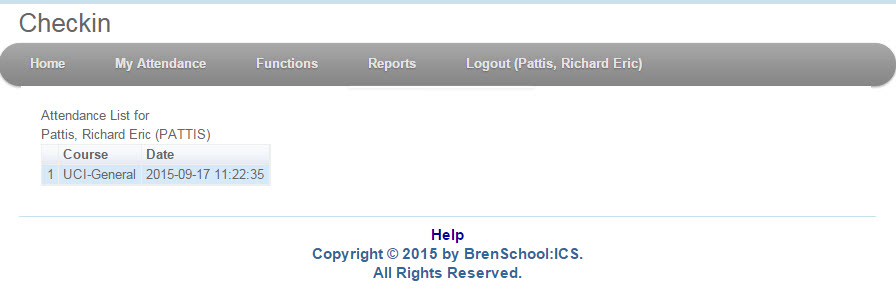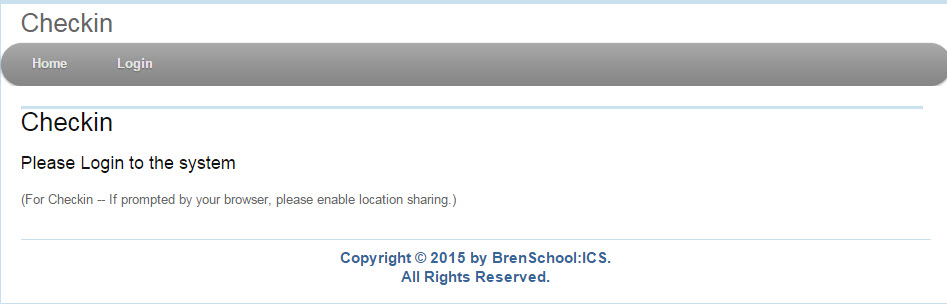
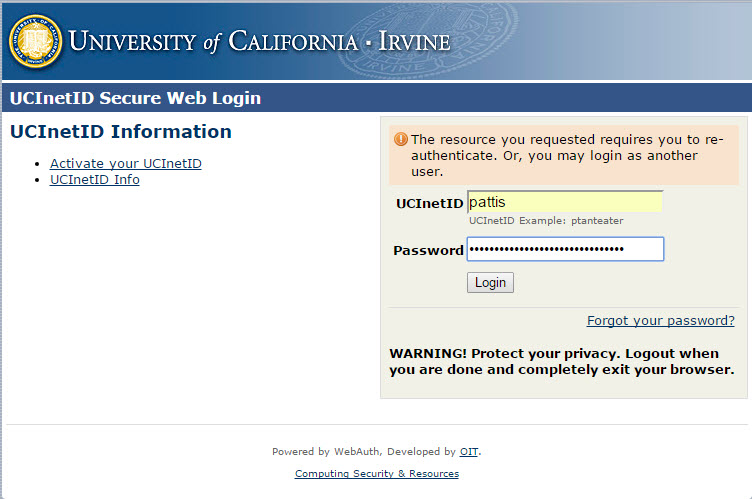
Enter your standard UCInetID and Password.
As illustrated on the screen below, select your Course (if it is not already selected by the Checkin link you used to reach this page: in such cases the Course will be supplied and not changeable) and the Word of the Day. For testing purposes, use the course UCI-General: Test Checking :: Test your checkin and the word of the day whatever day of the week you are testing on (I was testing on a Thrusday).
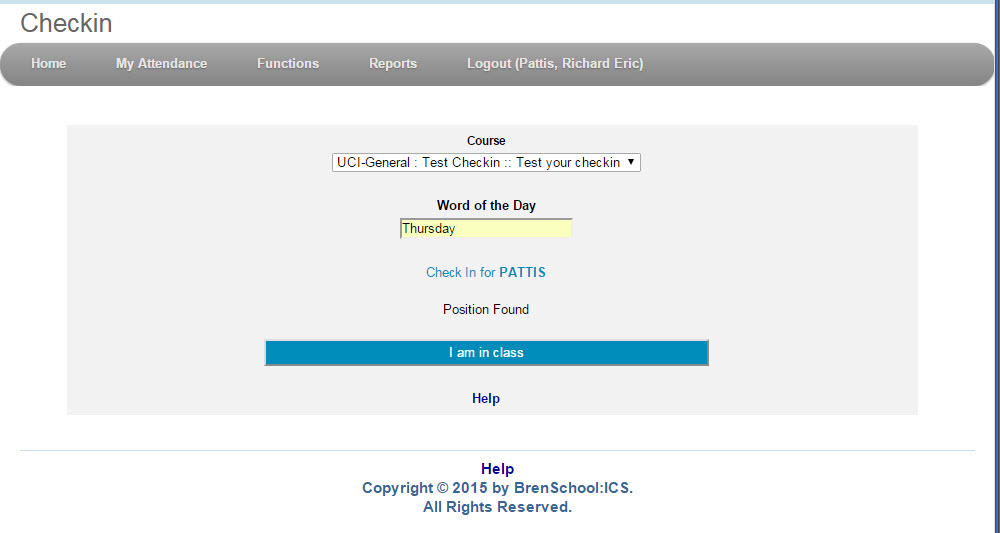
If you choose an actual course (not the test one), it is likely to show (before the quarter starts) as an error:
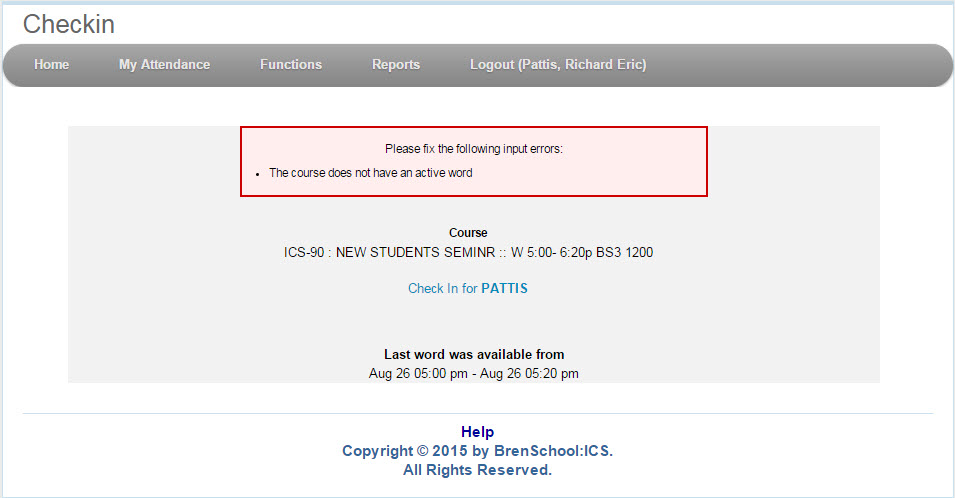
If the word is correct, and you have checked in successfully, you should see the following screen, affirming that you successfully checked in.
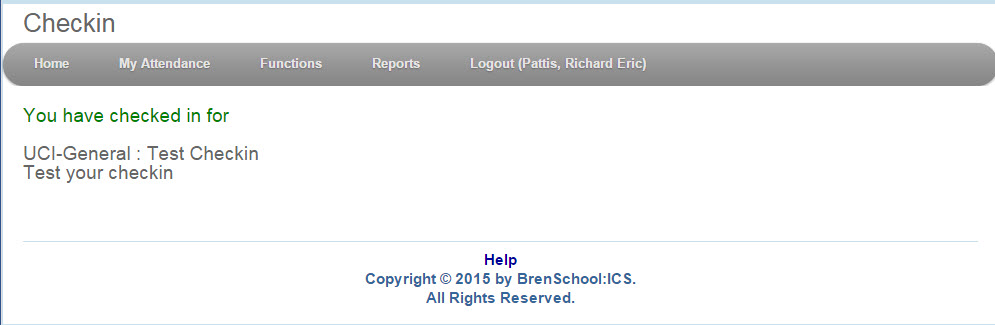
You will see your cummulative successful Checkins for all your courses.