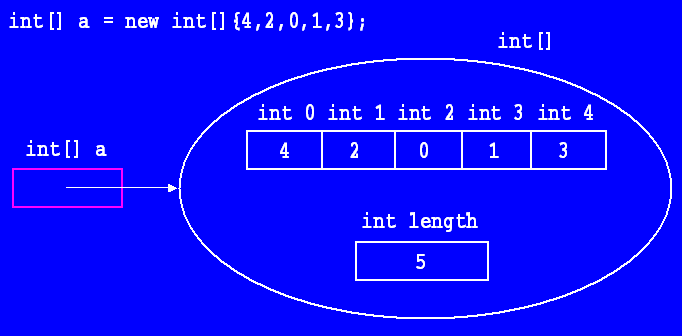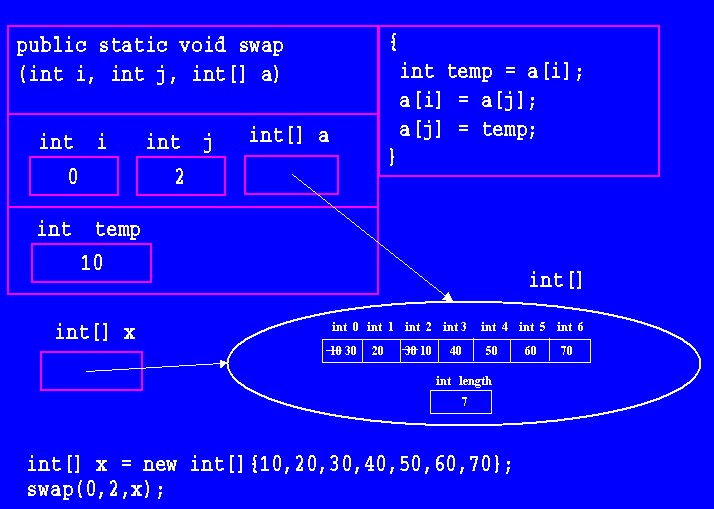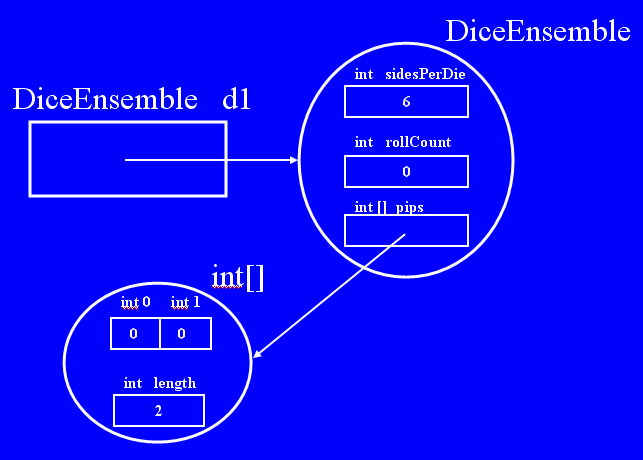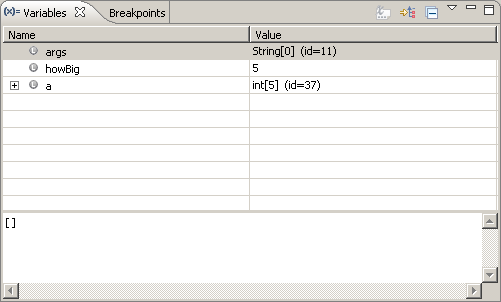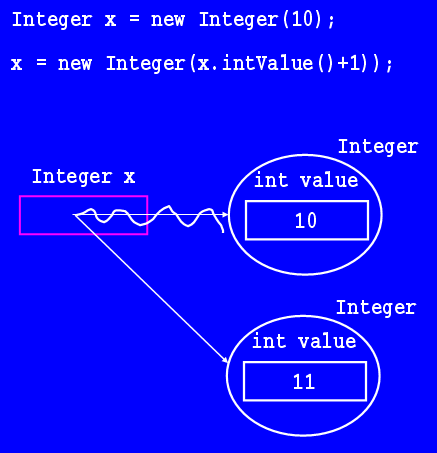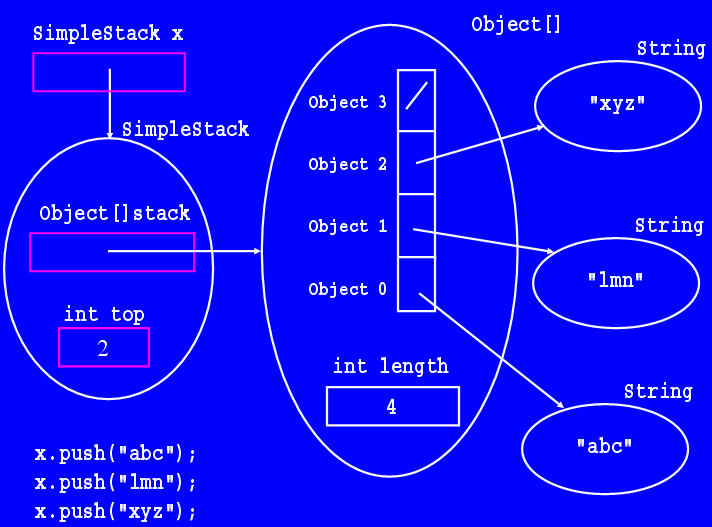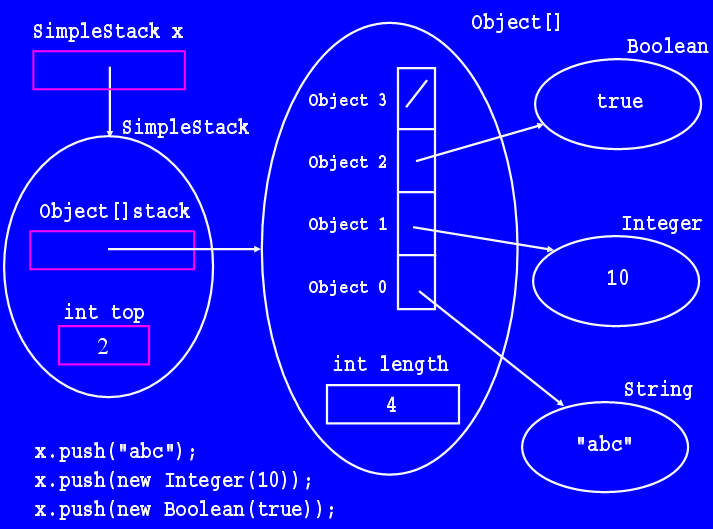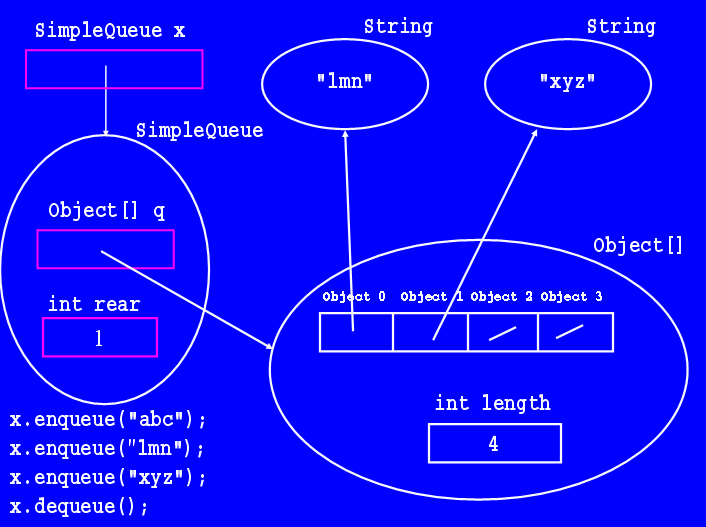int sum = 0;
for (int i=0; i<a.length; i++)
sum += a[i];
System.out.println("Sum = " + sum);
Below is a (non-compact) trace table that illustrates the hand simlation of
this code.
Notice how the same statement sum += a[i]; is repeatedly executed,
but it has a slightly different meaning every time, because the value
stored in i changes, so the indexed member being added to sum
is always different.

Notice the for's continuation test: i<a.length. When the length is 5 (as in this example), the final i for which the body is executed is 4(the highest index in the array); when i increments to 5, the test is false for the first time, so the body is not executed, and instead the loop is terminated. We can write this test as i<=a.length-1, which has the same meaning, but few "real" programmers write the test this way.
The following code prints on one line, separated by spaces, all the values stored in an array. After all the values are printed (and the loop terminates), it ends the line. Notice that the same for loop code is used (this time to examine and print, not add together) every member stored in the array object; only the body of the loop (telling Java what to do with each indexed member) is different.
for (int i=0; i<a.length; i++)
System.out.print(a[i]+" ");
System.out.println();
Below, a more interesting version of this loop prints a comma-separated list of values stored in the array: the last one is not followed by a comma, but by a new line. The String to catenate is decided by a conditional expression.
for (int i=0; i<a.length; i++)
System.out.print( a[i]+(i<a.length-1?",":"\n") );
The following code prompts the user to fill in each value in an array. Notice that the same for loop code is used (this time to store into every indexed member in the array object); again, only the body of the loop is different.
for (int i=0; i<a.length; i++)
a[i] = Prompt.forInt("Enter value for a["+i+"]");
The following code computes and prints the maximum value stored in an array. Because the original maximum value comes from index 0 in the array (the first value stored in the array), the for loop starts at index 1 (the second value stored in the array).
int max = a[0];
for (int i=1; i<a.length; i++)
if (a[i]>max)
max = a[i];
System.out.println("Max = " + max);
We also could have also written this code as follows, initializing
max to Integer.MIN_VALUE and starting the for loop at
index 0, guaranteeing a[0]'s value will be stored into
max during the first loop iteration.
int max = Integer.MIN_VALUE;
for (int i=0; i<a.length; i++)
if (a[i]>max)
max = a[i];
System.out.println("Max = " + max);
Examine the Javadoc for the Integer class to learn about this public static final int value. Then, hand simulate this second loop to understand why/how it works. In fact, we could replace the if statement by either max = Math.max(max,a[i]); or max = (a[i]>max ? a[i] : max); and compute the same result, although I prefer the if statement.
Finally, the following code loads all the information from a file into an array. We often perform this operation early in a proagram, and then process the information in the array one or more times, beause it is easier to manipulate the information in an array than a file. To work, the file must first store the length of the array needed; it is read first and used to construct an array object exactly the right size to store all the remaining values. Then, we must read the remaining values from the file individually, and store them into the array.
TypedBufferReader tbr =
new TypedBufferReader("Enter file to load in array");
String[] s = new String[tbr.readInt()];
for (int i=0; i<a.length; i++)
a[i] = tbr.readString();
tbr.close();
Note that we have omitted a try/catch block for catching
exceptions: we are assuming that the file contains all correct data, and
we never try to read past the last data value in the file.
Of course, writing this code in a block allows us to decide how to handle
exceptions (wrong type of data, not enough data, etc).
The Array Demonstration application contains all the code described in this section (and more). Please download, unzip, run, and examine this code (it is discussed again in the secion illustrating how arrays appear in the Eclipse debugger).