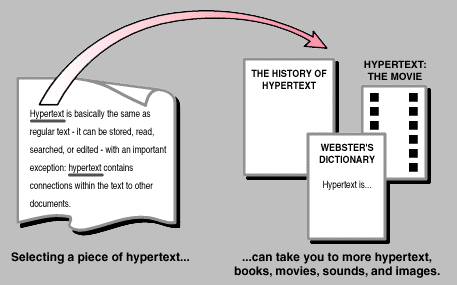
![[Back]](graphics/btn.back.gif)
![[Contents]](graphics/btn.contents.gif)
![[Next]](graphics/btn.next.gif)

The operation of the Web relies mainly on hypertext as its means of interacting with users. Hypertext is basically the same as regular text - it can be stored, read, searched, or edited - with an important exception: hypertext contains connections within the text to other documents.
For instance, suppose you were able to somehow select (with a mouse or with your finger) the word "hypertext" in the sentence before this one. In a hypertext system, you would then have one or more documents related to hypertext appear before you - a history of hypertext, for example, or the Webster's definition of hypertext. These new texts would themselves have links and connections to other documents - continually selecting text would take you on a free-associative tour of information. In this way, hypertext links, called hyperlinks, can create a complex virtual web of connections.
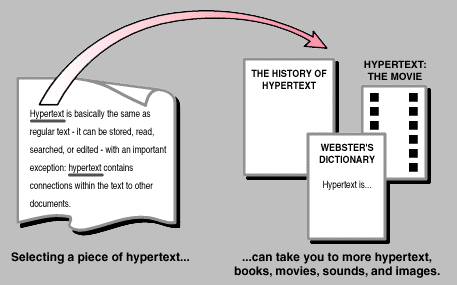
Figure 1. How hypertext works.
Hypermedia is hypertext with a difference - hypermedia documents contain links not only to other pieces of text, but also to other forms of media - sounds, images, and movies. Images themselves can be selected to link to sounds or documents. Hypermedia simply combines hypertext and multimedia. Here are some simple examples of hypermedia:
The Web, although still in its infancy, has already enabled many of these examples. It facilitates the easy exchange of hypermedia through networked environments from anything as small as two Macintoshes connected together to something as large as the global Internet.
Hypermedia Examples
Below are examples of different media you can experience via the Web. Your World-Wide Web browser must be properly configured to display these media types.
.au (Sun audio) format. If your browser is properly configured for sound, select this link or select the sound icon to hear it. (19k)