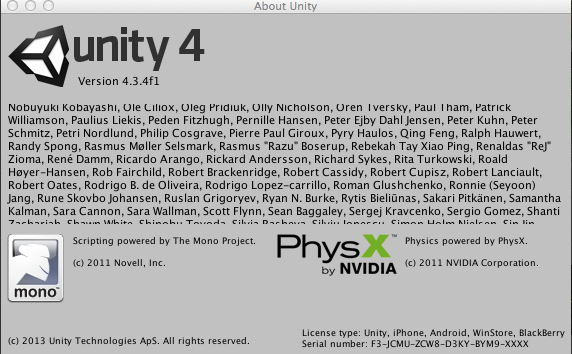Make an an app to do a marker-based AR
Tutorial
- If you want to install a sample app, here is an .apk file (. Try opening the link on your phone.
- In the video tutorial I forgot to tune the light to the city block scene.
- Here's a quick look at what I ended up making:
- Here's the full tutorial:
Set-up
- Install the Unity game engine
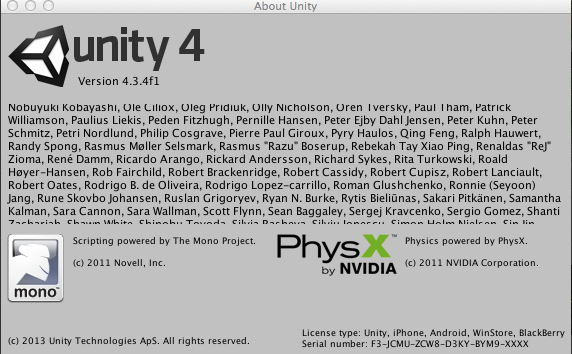
- Install the Vuforia AR Extension
- Compile an image into a target using the Vuforia Target Manager. You will have to make an account with vuforia.
- Download the target unity package
Make a scene
- Create a new project
- Replace the Main Camera with an ARCamera (Qualcomm Augemented Reality Prefab) asset
- Add an ImageTarget to the scene
- Assign the ImageTarget's
"Image Target Behavior" -> Data Set
"Image Target Behavior" -> Image Target
to your target
- In the ARCamera "Data Set Load Behavior" make sure you load your "data set" (target) and make it active.
- Build your scene using assets from the Unity Asset store or other things that you create
- Very important: Create an occlusion object so that the marker appears to actually be in the scene
- Here are some back-up instructions if you want some more detail.
Test your scene
- If you hit the play button in Unity, the AR
scene should work with a web camera
Export your scene to an Android project
- Unity -> File -> Build Settings
- "Add Current" to Scenes in Build
- Select Android
- Select Google Android Project
- That will export a Google Android Project
- Import that project into the ADT version of Eclipse and run it like you did your previous Android project
- If you get weird problems, try making a new Android workspace
Group
- You may work in groups of 1-3
Document
- Submit to the EEE dropbox, pdf files or others as appropriate:
- The members of your group
- A short description of your scene and things we should notice
- Submit a still screen shot scene of your scene executing
- Submit an .apk file so we can run your app
- Submit your marker image or hand deliver a marker to us
- Evaluate your group using this quiz.
Grading
- You will be graded on submitting a working apk and each of the above documents
- To get an A, you should have a rich scene with lights, and a animation (particle filter is fine)
- To get a B, you would have a working version with a model you just dropped in place.
- To get a C, you would have turned in something broken in various ways or missing documents we asked for